- Design-of-Experiments (DoE) techniques for sparsely but intelligently sampling large parameter spaces while respecting practical resource constraints
- Easy access to dynamically scalable computational resources through a cloud-native infrastructure
- Surrogate-based optimization with genetic algorithms for comprehensive parameter-space exploration
- Performance ranking across multiple generations to ensure Pareto-front convergence
- A posteriori sample-set refinement for improved model quality
- Real-time weighting of conflicting objectives for interactive decision making (e.g., therapeutic efficacy, safety metrics, energy consumption)
- Dynamic ranking of Pareto-optimal solutions based on weighted performance targets
- Validation of underlying surrogate models to ensure prediction accuracy
Multi-Objective Genetic Algorithm (MOGA) HyperTool
Sim4Life’s MOGA HyperTool enables systematic exploration of high-dimensional parameter spaces through advanced, surrogate-based multi-objective optimization. The tool integrates Design-of-Experiments and Surrogate Modeling techniques with genetic algorithms and Pareto optimization to efficiently explore design spaces that would otherwise require thousands of time-consuming simulations—making comprehensive optimization feasible within practical computational budgets and enabling interactive, data-driven decision-making.
Sim4Life Web’s cloud-native architecture ensures seamless scalability, providing high-performance computing resources accessible from any device.
Unlike traditional optimization approaches that often require a priori weighting of conflicting objectives, the MOGA HyperTool empowers researchers, designers, and decision-makers to interactively adjust weights and make informed choices based on the comprehensive landscapes of Pareto-optimal solutions.
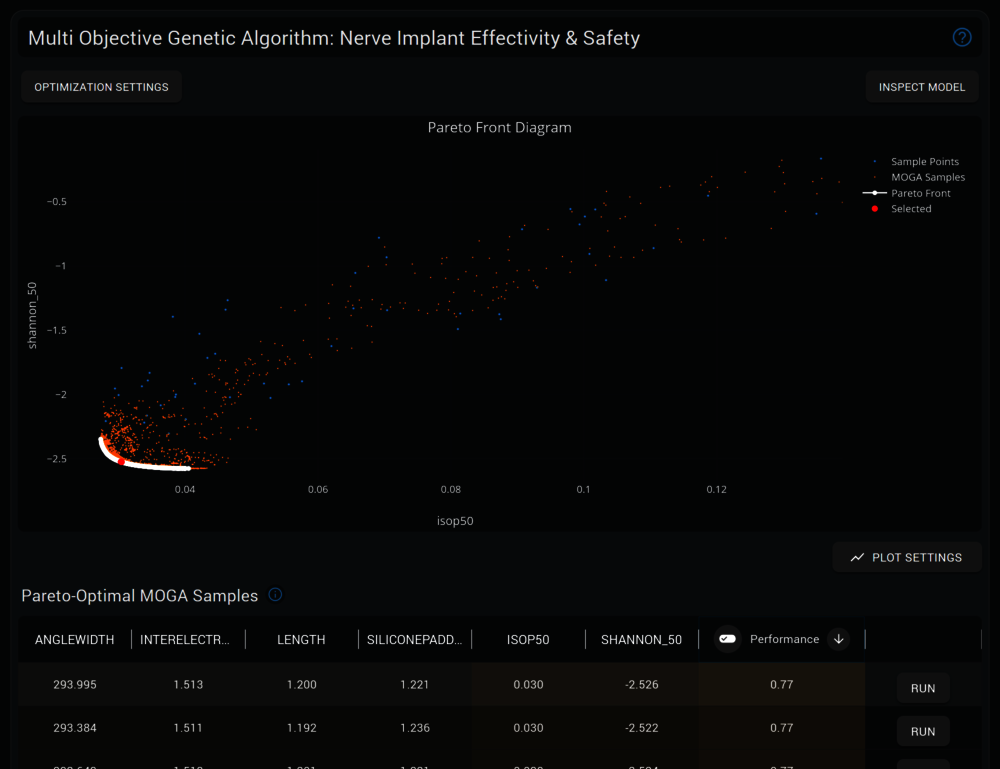
Multi-Parameter Multi-Goal Optimizer
Sim4Life’s Multi-Parameter Multi-Goal Optimizer is an effective and easy-to-use toolbox for the optimization and/or tuning of virtual prototypes. The toolbox provides global optimization techniques (e.g. stochastic response surface method) for real-world engineering and medical applications. Sim4Life combines the superior speed of HPC-enabled solvers with dedicated algorithms for the efficient optimization of entire (CAD-derived) devices embedded in complex environments. The optimization framework spans the complete Sim4Life workflow, including modeling, simulation, and postprocessing.
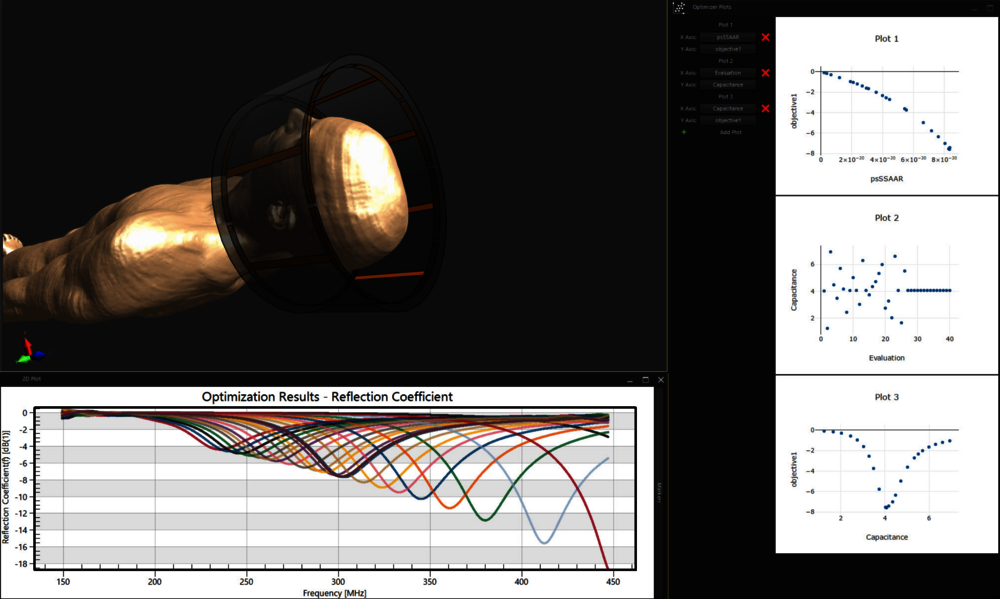
- Easy setup (“guided mode”) and full customization (“expert mode”)
- Multiple design variables (e.g., geometry, materials, lumped elements)
- Multiple objectives and constraints (e.g., reflection coefficient, averaged SAR, radiation efficiency)
- Global optimization methods
- Support for mathematical expressions and dependencies
- Sorting and filtering of optimization results
- Real-time task monitoring and comprehensive logs
- Automatic rediscretization for changes in model geometry
- Automatic update of frequency-dependent material settings
- Powerful optimization engine runs without compromising GUI performance
- Interactive and customizable 2D plotting
Parameterized Modeling and The Sweeper
Sim4Life now offers a novel simulation engine capable of performing all computational tasks in one or more independent environments. The Sweeper – accessible via a user-friendly GUI – allows users to parameterize entire projects (modeling, simulation, and analysis) robustly and flexibly using variables and mathematical expressions while preserving memory efficiency. Fully configurable parameter sweeps are performed top down, allowing the user to focus on the analysis of results, while delegating the number crunching and data management to the simulation engine.
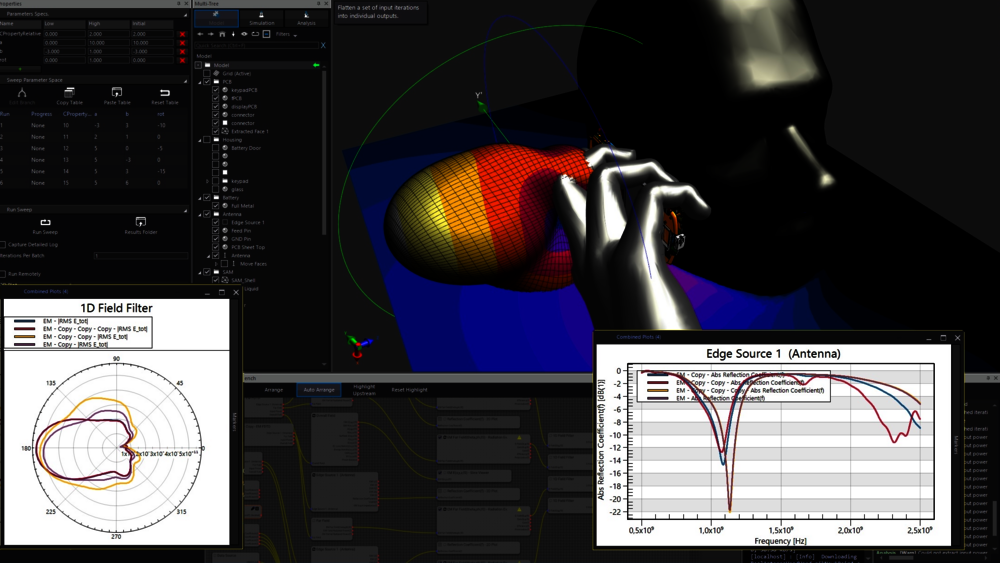
- Result-oriented paradigm – post-processing goals are defined prior to performing a simulation effort
- GUI-based parameter sweeps
- Parametrization of CAD elements
- Parametrization of modeling operations
- Parametrization of simulation settings
- Parametrization of post-processing tools
- Import/export of parameter spaces (e.g., copy-paste to Excel)
- Parallel distribution of tasks across multiple machines
- High-level automation (one-click sweeps)
- Advanced sorting and filtering of sweep results
- Real-time task monitoring and comprehensive logs
- Automatic grid updates for changes in model geometry or material characteristic lengths
- Automatic update of frequency-dependent material settings
- Intelligent (sparse) data management – only relevant results kept
- Powerful sweeping engine runs without compromising GUI performance
- Computations performed in independent environments