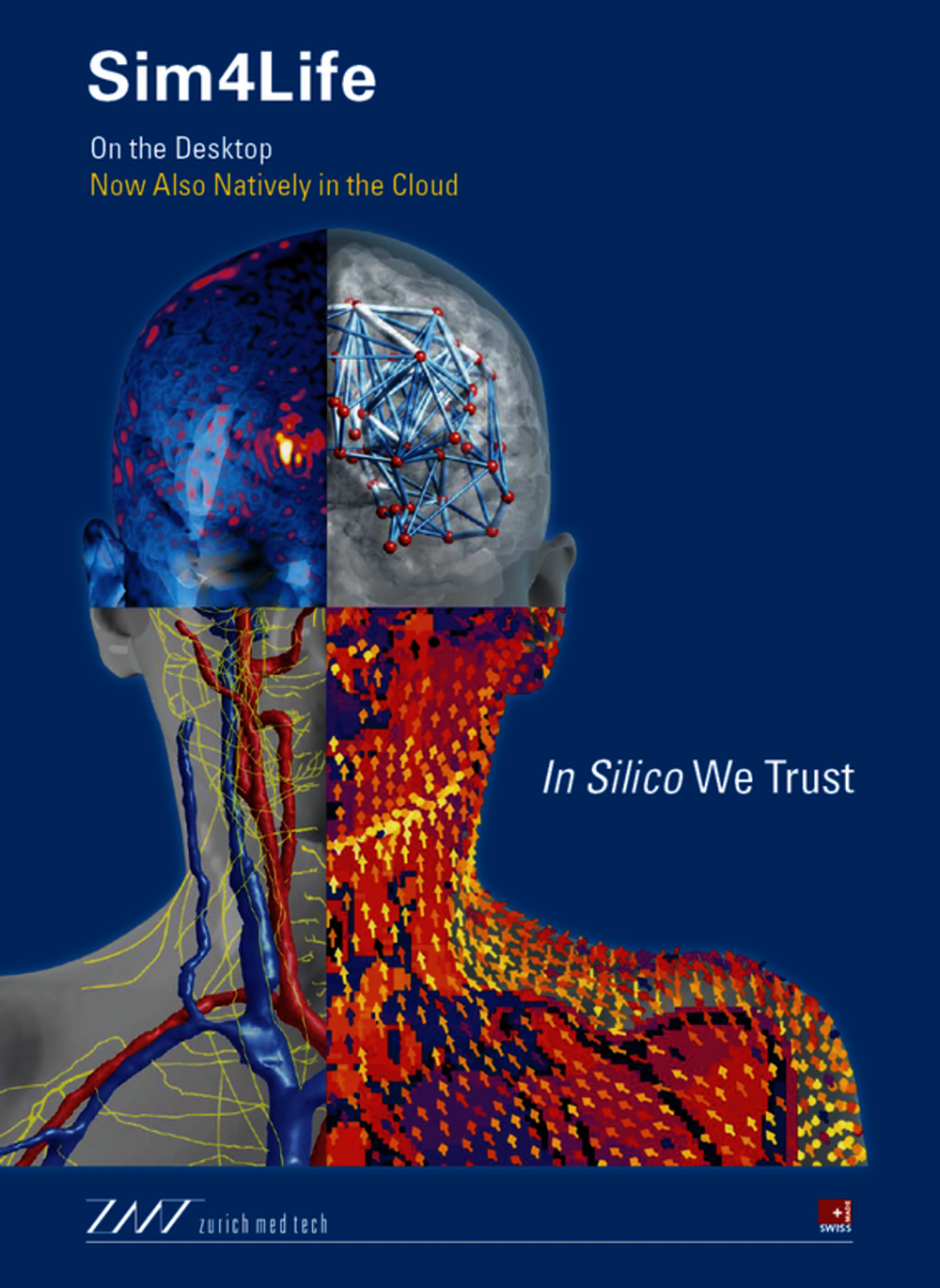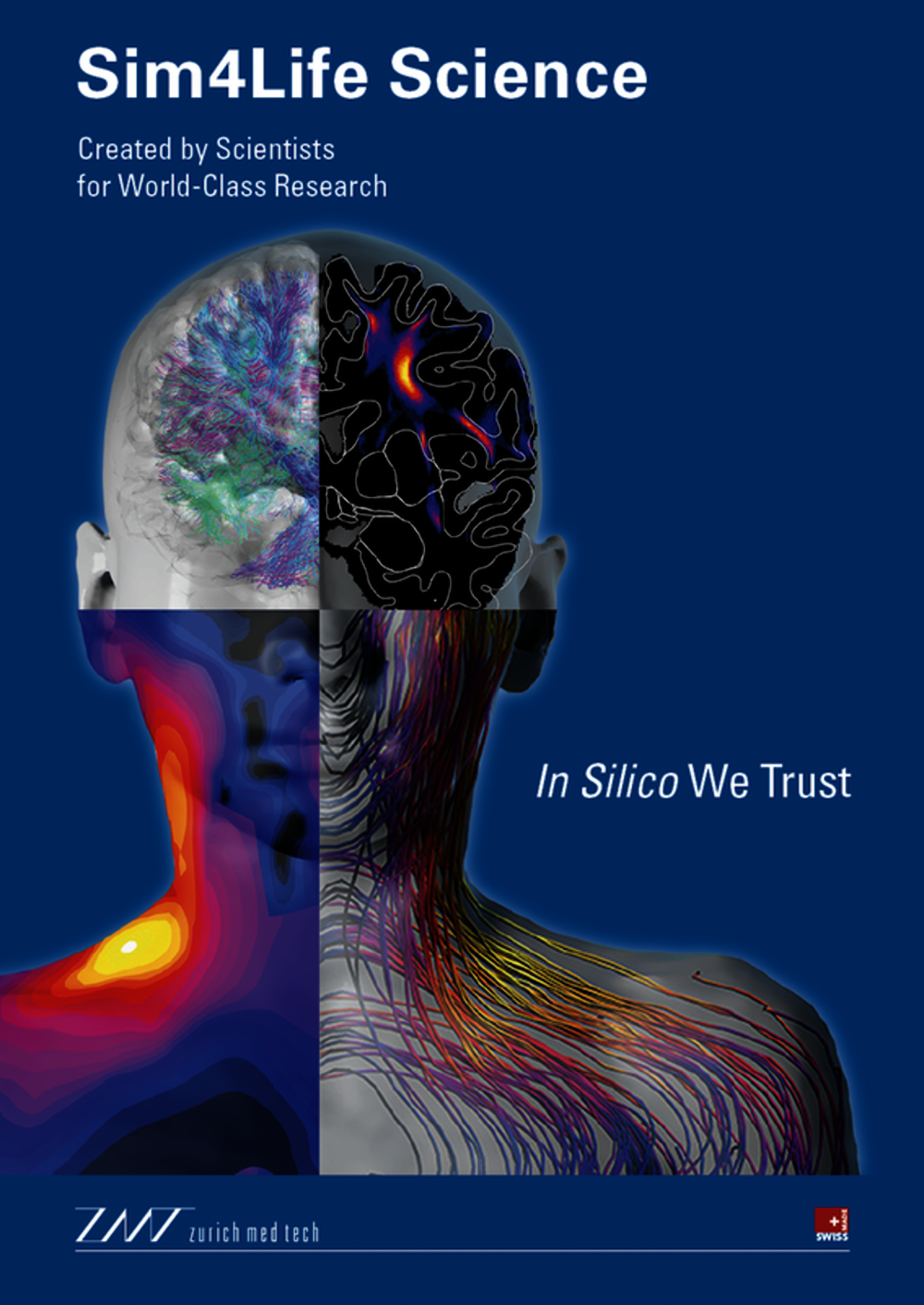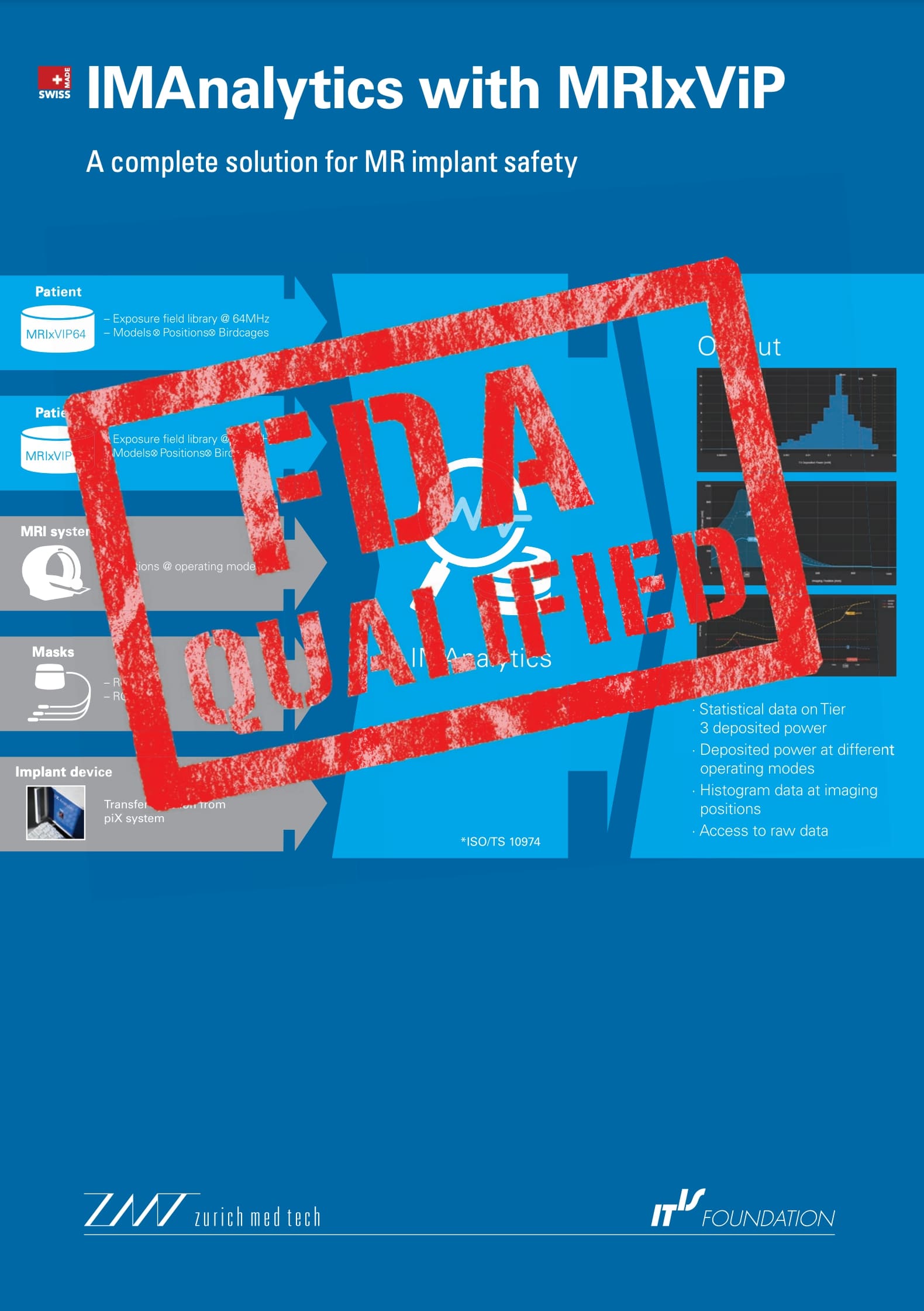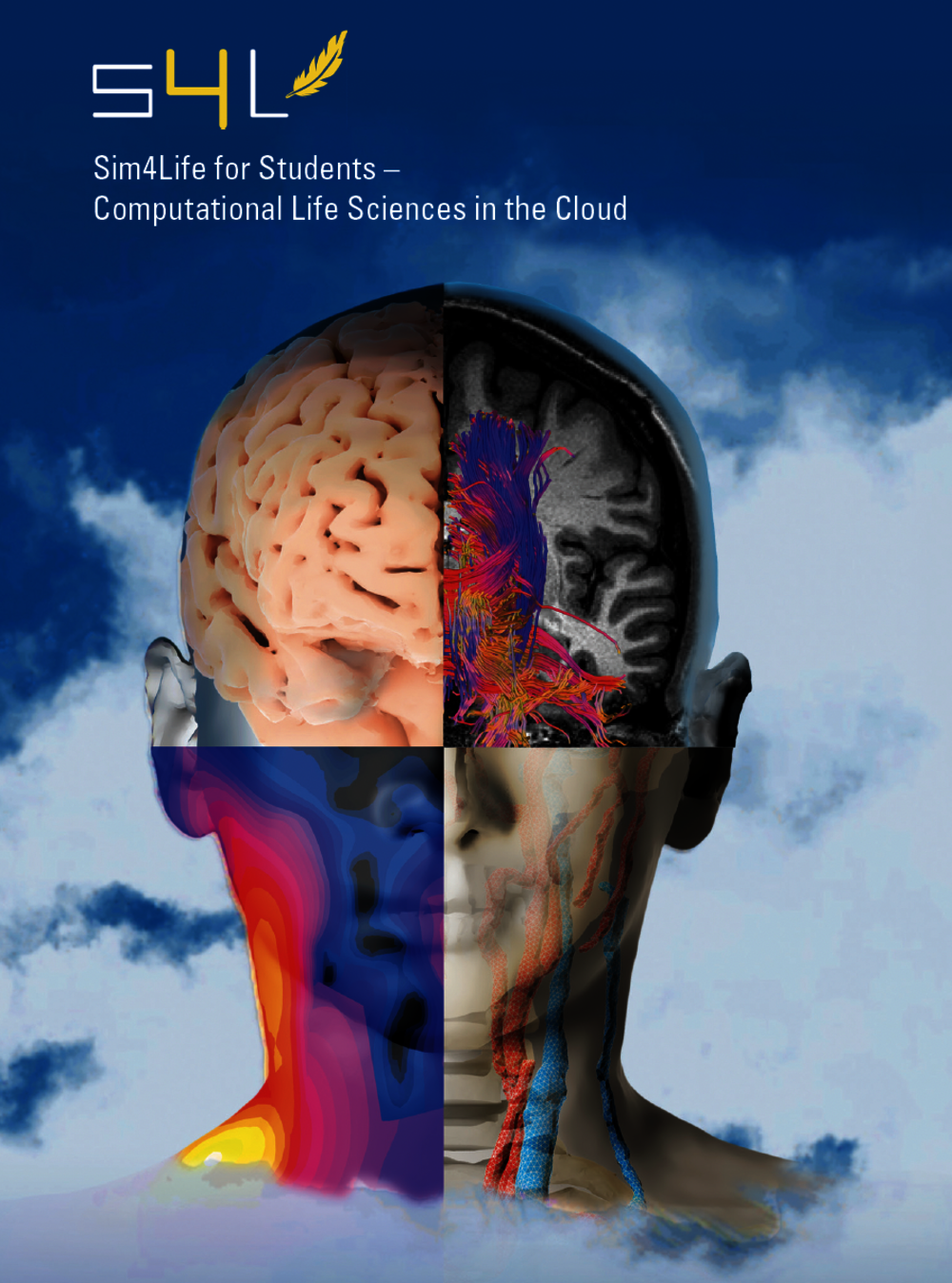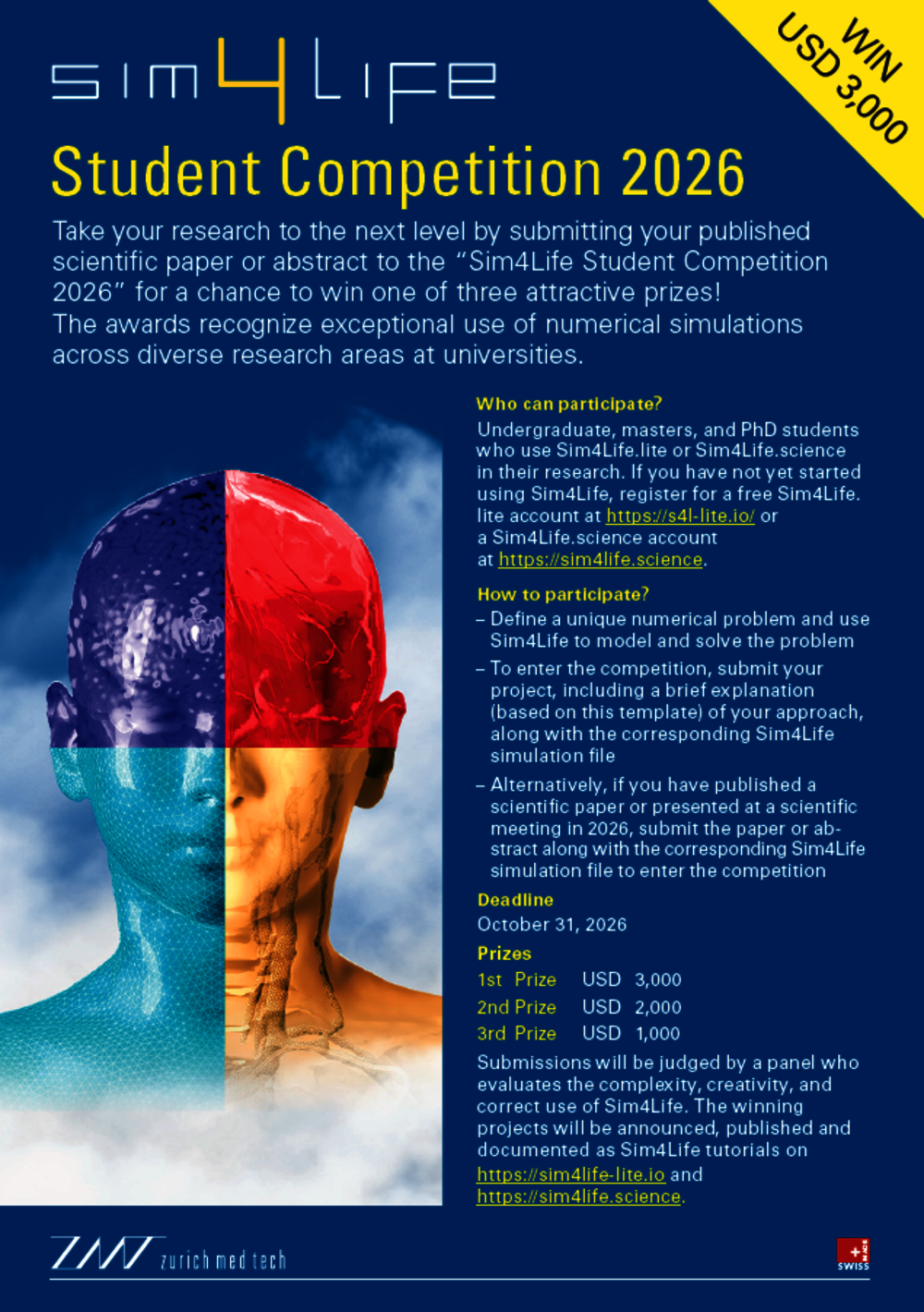Service & Support
System Requirements
Sim4Life Web Access
Manuals & Documentation
The complete User Manual, Tutorial's Guide in HTML as well as Tutorials projects and Python examples will also be copied at install time.
Flyers
→ Sim4Life Flyer (700 kB, PDF)
→ Sim4Life Science Flyer (900 kB, PDF)
→ IMAnalytics Flyer (1.40 MB, PDF)
→ Sim4Life Lite Flyer (2.5 MB, PDF)
→ Student Competition 2026 Flyer (970 kB, PDF)
Quick-Start Introduction to Cloud Simulations with Sim4Life.web
It’s never been easier to get started in computational life sciences! In this video, Carina, a junior researcher at the IT’IS Foundation, describes how to use Sim4Life.web to perform Tier 4 (ISO 10974) in vivo magnetic resonance imaging implant safety simulations natively in the cloud, with performance similar to that of the locally installed version. Visit www.sim4life.swiss for more information and to create your account!
From Image Data to Thermal Effects and Neurostimulation
In this video, we show how Sim4Life can be used as a computational platform for personalized modeling of transcranial electric and magnetic stimulation. Starting with raw T1 and T2 magnetic resonance imaging data of a person's head, the effects of applying time-varying stimuli to a set of electrodes, are simulated both in terms of temperature rise and neurostimulation. Sim4Life greatly simplify some of the critical bottlenecks in the workflow: creation of the computational model of the head is almost automatic through an AI-assisted Head Segmentation Tool, electrode placement is facilitated by the Electrode Positioning Tool, and pulsation of the low-frequency stimulus from the electrode into the thermal and neuron simulations is conveniently done through amplitude-modulation.
In Silico Modeling of Neurovascular Bundle Stimulation in Sim4Life
Sim4Life offers improved functionalities to facilitate the execution of performance and safety-related investigations and predictions in the context of bioelectronics medicine. In this video, we show how Sim4Life can be used to compare the stimulation and the recording performance of endovascular stimulation of neurovascular bundles by two alternative electrode designs.
New Solver-Enhanced Body Models in Sim4Life for Accurate Simulations of 5G NR FR2 Devices
In this video, we show the straightforward simulation setup for mmWave devices with SPEAG’s mmWave hand phantoms, which starts with a simple drag and drop of the phantom's CAD file, followed by automatic assignment of the phantom to a new solver-enhanced material model with parameters obtained from the integrated SPEAG database.
Unleash Your Potential with S4L lite: The Ultimate Tool for Complex Simulations for Students
Meet S4L lite, the new web version of our advanced Sim4Life desktop computational platform for students – the ultimate tool for complex simulations! Say goodbye to laptop performance issues: S4L lite offers equivalent or better performance than Sim4Life Light, in a browser, even on a tablet, without needing to install any software. This video gives an overview of the S4L lite platform's diverse capabilities, from electromagnetic radiation simulation to complex tasks, such as millimeter-wave antenna design and magnetic resonance imaging coil simulation. In S4L lite, projects are accessible anytime, anywhere, and can be easily shared. Completely free for students, including Amazon Web Services resources and time! Visit our website to request a login for the platform.
Enhanced 5G Simulation Toolbox in Sim4Life: Simplified PD Evaluations at 6–10 GHz
ZMT and SPEAG are bringing mmWave simulations and measurements ever closer together, combining the best of both worlds. Electromagnetic (EM) data acquired in the physical world with DASY8/6 Module mmWave can take an active role in the digital world of Sim4Life too!
Sim4Life Neural Sensing Package: Simulation of Neural Activity in a Branching Peripheral Nerve
Sim4Life permits the straight-forward modeling and simulation of neural sensing applications. The sensing functionalities of Sim4Life are optimized for simulating bioelectric measurements across a variety of scales and structures, including cortical and subcortical signals, EEG, and microelectrode array recordings. In this video we test several of the new Sim4Life tools and features in a realistic model of a branching peripheral nerve with complex fascicular structure.
Overcoming Peripheral Nerve Stimulation in MRI
Peripheral Nerve Stimulation (PNS) remains a key barrier to advancing magnetic resonance imaging (MRI) performance and innovation. Sim4Life helps overcome this with powerful tools:
. Advanced "MRI Gradient" solver, for custom coil design
. Realistic EM–electrophysiology simulations on neuro-functionalized anatomical models
. Automated pulse-shape and coil optimization powered by a flexible Python API
Use Sim4Life to design and test extremity MRI coils – as shown in our example with quantified PNS thresholds for the radial, ulnar, and median nerves – or apply it to a wide range of other MRI applications.
E-Tattoos: Ready to Model Safety & Efficacy
E-Tattoos (see spectrum.ieee.org/electronic-tattoo) could transform how we stimulate or record facial nerve activity across a range of applications. With Sim4Life, you can predict safety, optimize performance, and pinpoint the best placement – all through high-fidelity simulations!
Use Sim4Life’s:
• Advanced CAD tools, including a projection feature for exact anatomical alignment
• Neuro-functionalized anatomical models with subject-specific facial and spinal nerve pathways
• Coupled solvers for electromagnetic and electrophysiological analysis
…to design, validate, and accelerate the development of next-generation bioelectronic therapies.
(implant model: courtesy of CorTec)
Safety of WPT-Powered Implants
Curious about how advanced simulations can assess safety in #neurostimulation? In this example, we showcase the safety assessment and effectiveness evaluation of wireless charging of the pulse generator (IPG) of a vagus nerve stimulator (VNS) placed in the chest of a realistic human body model. With Sim4Life, conducting detailed safety assessments and electromagnetic compatibility (EMC) studies is faster, more accurate, and more scalable. Our platform enables high-fidelity simulations to optimize neurostimulation designs – from device modeling to field distribution and tissue interaction.
Optimization of DotSpace Inc RF Capsule — Part 2
Overcoming design challenges for ingestible RF devices with Sim4Life: Automate a comprehensive link-budget assessment to evaluate link loss and efficiency across different positions and orientations within the digestive tract. The workflow enables accurate determination of the required radiated power and optimal placement of external receivers for real-time data transfer and device control.
Optimization of DotSpace Inc RF Capsule
Ever wondered how a wireless ingestible smart capsule behaves inside the human body? In this example, we modeled a radiofrequency capsule at various realistic locations throughout the digestive tract using Python scripting in Sim4Life and the state-of-the-art high-resolution computational Virtual Population models.
RF-Induced Heating of a Passive Implant During MRI Scanning
Placement of a knee implant via virtual surgery and coupled FDTD-thermal simulations of exposure to a birdcage coil scaled to the maximum exposure limit.
ECoG Brain Machine Interface
Simulation of intracranial electroencephalography using simplified dipole representations of neural source activity for brain-computer interface applications.
Neural Dynamics of Spinal Cord Stimulation
Identifying the safest and most effective surgical positioning of a new paddle electrode array for spinal cord neuromodulation.
TMS NeuroResponse Analysis
Simulation of the neuroelectric response of cortical pyramidal neurons to supra-threshold transcranial magnetic stimulation (TMS).
Assessment of Compliance, PD & APD
Assessing the compliance of wireless devices with regulatory standards based on metrics such as incident and absorbed power density using Sim4Life simulations.
Impedance Change of Brain Pulsation
Simulating dynamic head impedance changes as a non-invasive surrogate for diagnostic intracranial pressure assessment in Sim4Life.
Personalized Model Creation
Use of the powerful AI-based head segmentation tool in Sim4Life, which creates detailed personalized computational models of the entire head from MRI images within minutes. By placing just four reference points, the user can easily place electrodes on the scalp according to the 10-10 system.
Antenna Design Optimization
Sim4Life provides advanced engineering tools for designing and optimizing antenna performance.
Poser for Any Use Scenario, CTIA Grip
Predicting the performance of a handheld device for any use scenario before manufacturing, using the poser tool in Sim4Life.
Heating of Active Implant during MRI
Radiofrequency-induced heating of an active medical implant during MRI, in the scalp of a detailed anatomical phantom of the IT'IS Foundation Virtual Population, with coupled FDTD-thermal simulations of exposure to a birdcage coil scaled to the maximum exposure limit.
Creation of Sim4Life Pipeline in the Cloud
A web-based pipelining interface allows users to create, edit, and connect computational units for the generation of modular Sim4Life workflows. Shown is a series of Sim4Life-enabled Jupyter notebooks for building and simulating anatomically detailed head models with scalp electrode stimulation.
TI Stimulation Optimization
Simulation of the electric field distribution and maximum amplitude modulation in the brain during non-invasive transcranial temporal interference stimulation in Sm4Life.
Definition of Clinical Range Implant Routing
Precise and easy placement of clinical routings of the leads of an active medical implant through the tissues of a detailed anatomical phantom of the Virtual Population, using the spline toolbox in Sim4Life.
Automotive WPT Systems
Optimization of automotive wireless power transfer systems for performance and compliance using high-resolution, posable human computational models in Sim4Life.
Modeling of Bioelectronic Medicine
The new projection tool in Sim4Life enables investigations into the safety and performance of neural interfaces with improved geometric accuracy and realism.
Induction Hob Exposure
Exposure evaluation of the latest generation of induction hobs using Sim4Life with high-resolution computational Virtual Population adult and child models posed for realistic use scenarios.
The Virtual Population (ViP) Library
Sim4Life supports over 25 high-resolution computational anatomical models – ranging from female and male adults with different BMIs to elderly, pregnant, and pediatric models, ensuring broad population coverage.
Compliance of Massive MIMO Base Stations
Sim4Life has all the tools needed to optimize the performance and safe operation of Massive MIMO base stations.
Tutorial: ISO 10974 Tier 4 Process in Sim4Life
Calculating in vivo power deposition around active implantable medical devices exposed to RF fields follows a tiered approach as outlined in ISO 10974. These tiers range from Tier 1 to Tier 4, each progressively increasing in accuracy and complexity. This tutorial outlines the simulation steps for, the most advanced level, Tier 4, using computational modeling within realistic anatomical environments.
Tutorial: Numerical Estimation of Transfer Function for Homogeneous Tissue in Sim4Life
In the Tier 3 process, as outlined in ISO 10974, the transfer function is a key tool used to assess the safety of medical implants exposed to electromagnetic fields, experienced during MRI. This tutorial outlines the simulation steps to calculate the transfer function numerically using plane wave piecewise excitation of a standard active implantable device (SAIMD).
Tutorial: Helmholtz Coil
A Helmholtz coil setup consists of two identical coils positioned parallel to each other, separated by a distance equal to their radius. When an identical current flows through both coils in the same direction, it creates a uniform magnetic field between them. This tutorial will guide you through the modeling, simulation setup, and analysis of a Helmholtz coil configuration using Sim4Life Lite.
ViP Models with Predefined Postures
The Virtual Population models in Sim4Life are available in predefined postures that reflect common scenarios, such as standing, sitting, driving, holding a phone, and more. These models can be used as-is or can serve as a foundation for customization to meet your requirements for specific in-use or exposure scenarios.
Electrode-Tissue Interface Models
Sim4Life offers realistic electrode-tissue interface models that can be fully customized or selected from our built-in circuit and electrode-skin interface library. With adjustable parameters and seamless integration with excitation pulses, these models enhance neuron and thermal simulations by adjusting the applied time-dependent modulation of low-frequency electric fields to account for the imperfect electrode-skin contact, paving the way for more accurate and dynamic research.
How to model a helix?
The tool under Templates in the ribbon creates a helix around a selected line or spline. The radius of the loops, the distance between loops, the wire radius, the orientation, the initial rotation, and the resolution of this object can be specified in the dialog window.
Sim4Life Help Library
New to Sim4Life or unsure where to begin? Our Help Library is here to guide you! Access it directly from the toolbar for quick links to documentation, demos, and tips to master modeling tools and kickstart your simulations with ease.
RF MRI Safety Evaluator (IMSafe)
Sim4Life’s IMSafe tool supports efficient Tier 3 radiofrequency safety assessment of active implantable medical devices (AIMDs) during magnetic resonance imaging exposure, in accordance with ISO 10974. Define constraints, generate trajectory spline groups, and extract tangential electric fields – all in just a few clicks.
Using Electromagnetic Field Data as a Source in Neuron Simulations
In neuronal-dynamics simulations, the source typically has two components: an electromagnetic (EM) field and a modulation pulse. You can import the EM-field data directly from a previous Finite-Difference Time-Domain (FDTD) or Low-Frequency (LF) simulation by dragging the "Field Sensor" setting from the original project into the "Source Settings" pane of the Neuron simulation.
Running Simulations on Remote Servers with Sim4Life’s Networking Client
Sim4Life’s built-in Networking Client lets you run simulations on remote Ares servers. In the "Task Manager", open the "Networking" tab and scan the desired IP range and port list to discover available remote servers. After you select a server, Sim4Life runs the simulation remotely and automatically retrieves the results to your local machine for further analysis.
Coil Generation Tool
The 'Coil' generation tool is an intuitive wizard tool enabling users to build coil structures in a few steps. Sim4Life's coupled EM-Neuro solvers simulate the neuroelectric response of cortical pyramidal neurons to supra-threshold transcranial magnetic stimulation, unlocking valuable insights into brain stimulation effects.
How to Download Human and Animal Models?
Sim4Life supports over 25 high-resolution computational anatomical models. The ViP/ViZoo download tool allows users to view all human and animal models available for download. Users can either click the 'Download' button to download a model after entering their email address in the pop-up window or select the 'View Online' button to visit the related webpage for more information and download links.
DBS, sEEG, and Multicontact SCS Electrode Templates
The new DBS, sEEG, and multicontact SCS electrode generators in Sim4Life make creating and customizing implants faster and easier than ever – whether for deep brain stimulation, neural recording, or spinal cord stimulation.
. Interactive or scripted customization of geometry (diameter, contact length, spacing, arc angle, segmentation, tip offset, and more), enabling design sweeps and optimization
. Seamless integration with Sim4Life’s Python-based API
. Streamlined setup for DBS therapy planning, volume of tissue activation (VTA) prediction, recording, and implant safety assessments
. Fully reproducible designs that significantly reduce manual modeling effort and setup time
Sim4Life's Plugin Manager: OpenFoam Solvers
Launch OpenFOAM solvers directly from Sim4Life's Plugin Manager – no command line, no dependencies, no hassle! Import your meshed anatomy, select a fluid or small-strain-mechanics solver, define boundary conditions, and hit Run. Everything – logs, dictionaries, results – stays inside your project for reproducibility and sharing.
Example: A 500 kHz focused ultrasound device targets the left hippocampus of the Virtual Population’s Duke model, modeling pressure-dependent drug release from circulating liposomes with integrated acoustics, transport, and diffusion.
IMAnalytics V1.8
The new IMAnalyticsSuite V1.8: Now featuring flexible B1+ / B1- slicing, maximum intensity projections, and real-time homogeneity metrics (masked coefficient of variation (CV), slab-based averages). With these tools, you can limit power deposition analysis to exposure scenarios that meet specific B1+ uniformity requirements – simplifying compliance with evolving safety standards while reducing overestimation. Learn more about IMAnalaytics: sim4life.swiss/imanalytics